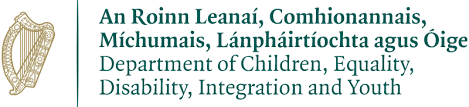The AIM Level 7 Plus and Non-Term application process recently opened on the Early Years Hive. Below are links to the webinar recording, slides from the webinar and a questions and answers document (Q &A) from the training sessions.
AIM Expansion Webinar Recording: http://www.youtube.com/watch?v=6SlcLVy-tq0&feature=youtu.be
Slides from the webinar: https://earlyyearshive.ncs.gov.ie/AIM-expansion-2024-training-slides.ppt
Q & A document from webinar: https://earlyyearshive.ncs.gov.ie/AIM-expansion-training-webinar-faq.pdf
Please see some key points to note below:
AIM Application Acknowledgement
Where selecting Document Upload, please scan and upload both pages of the AIM Application Acknowledgement document.
AIM Sessions
There is no need to edit the name of your AIM standard sessions created previously.
AIM Plus
You must create your AIM Plus sessions before creating an AIM Plus application. We recommend adding a reference to the session type i.e. “Butterfly Room – Plus – pm”. This will allow a service provider to easily identify the correct session to add a child to on their AIM Plus application.
Please note on the AIM Plus application, a child cannot be added to a session that they attend for AIM Standard.
Where a child is attending an a.m. session for AIM Standard i.e. attending ECCE from 9am-12pm, they cannot avail of AIM Plus during 9am-12pm.
AIM Non-Term
You must create your AIM Non-Term sessions before creating an AIM Non-Term application. We recommend adding a reference to the session type i.e. “Butterfly Room – Non-Term”. This will allow a service provider to easily identify the correct session to add a child to on their AIM Non-Term application.
Please submit all non-term weeks a child is expected to attend during the year. For each period you must add a child to each session day i.e. For Halloween mid-term, if a child is attending 5 days of the week you must add the child to a session for Monday, Tuesday, Wednesday, Thursday and Friday. If the child is also attending for the Christmas non-ECCE weeks for 5 days, you must also add the child to a session for each day of the week.
Help & Support
If you have any queries in relation to the AIM programme, please contact the Early Years Provider Centre (EYPC) by raising a Request on Hive using the following categories:
Programme: AIM Level 7
Request type: Application
Request type detail: How To