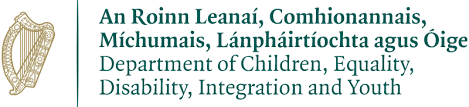The AIM Level 7 Review & Confirm (R&C) process recently opened on the Early Years Hive.
Below are some key points and links to resources that will support service providers when completing the R & C process.
- How To – AIM Review & Confirm
- Create, Copy & Edit AIM Sessions.
- Webinar – AIM Level 4&7 Programme Readiness & AIM Review and Confirm Process
- AIM Level 7 PR and Review and Confirm Webinar Q&A
Key points to note:
AIM sessions:
Please ensure you have created or copied your AIM sessions for the 2024/25 programme call.
When completing this task, if a service provider changes a session name from the previous programme call e.g. “Butterflies 23” changed to “butterflies 24”, you will not be able to submit the R&C with no changes. We would advise that session names are generic and therefore can be copied from one programme call to another.
How do I answer the questions on the information tab of the AIM Review & Confirm?
Additional information on page 4 in the “AIM Level 7 review and confirm – How To” guide linked above explains the changes these questions are referring to.
- “Are there any changes to the child’s circumstances which may impact on the child’s support requirements for AIM supports?”
- “Are there any changes in the setting which may impact on the child’s requirements for AIM supports?”
What should I do if I have a draft Review & Confirm (R&C) with no changes but decide I want to make changes to the support previously awarded for the child?
Where an AIM R&C is in draft and you need to amend from no changes to changes, then you must deactivate the AIM R&C. Once completed, you can create a new AIM R&C, selecting the correct option regarding changes.
What should I do if I have a submitted Review & Confirm with no changes but decide I want to make changes to the support previously awarded for the child?
Where an AIM review and confirm is submitted and you need to amend from no changes to changes, then you must withdraw the R&C. Once completed, you can create a new AIM review and confirm, selecting the correct option regarding changes.
AIM Reviews:
Where a Service Provider has an open AIM Level 7 review you will not be able to complete the AIM R&C for that child until the review has been completed. Where a Service Provider has submitted an AIM review and confirm that has not yet been approved, you will not be able to submit an AIM Level 7 review for that child. If you need to report any changes to Pobal via an AIM Level 7 review, you must wait until the AIM R&C process has been completed.